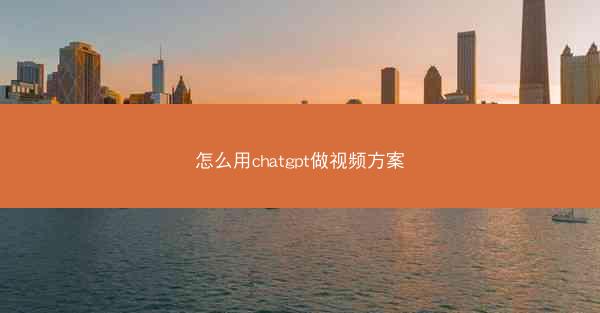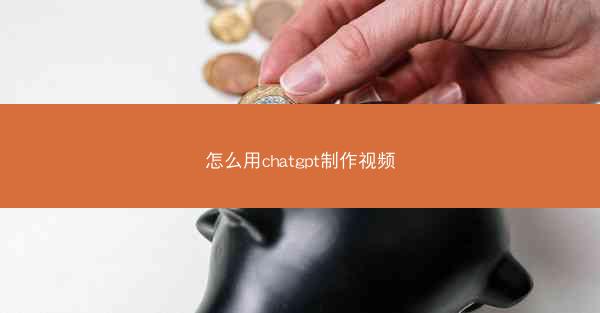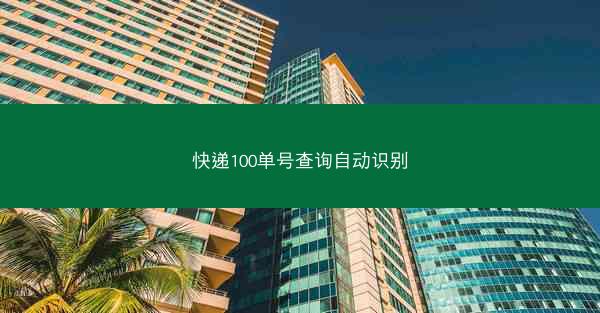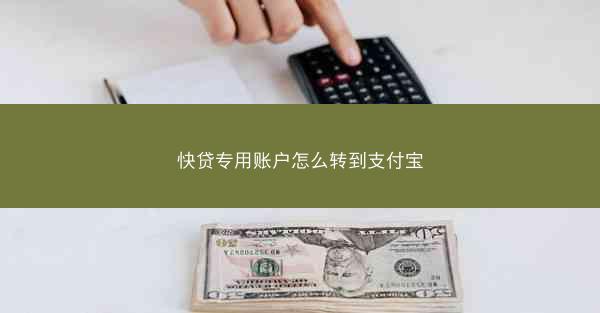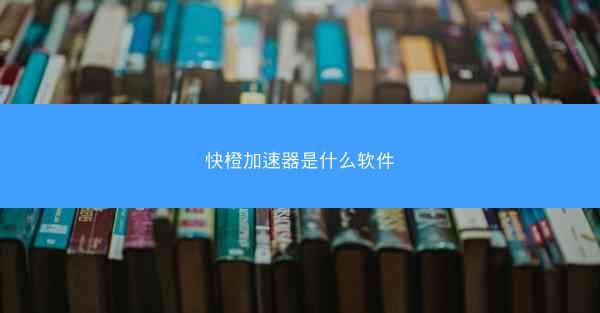The 360 Browser, developed by Qihoo 360 Company, is a popular web browser in China that offers a range of features desig...

The 360 Browser, developed by Qihoo 360 Company, is a popular web browser in China that offers a range of features designed to enhance the internet browsing experience. With its user-friendly interface and robust security features, it has gained a significant user base both in China and internationally. In this article, we will explore the various aspects of the 360 Browser interface, highlighting its unique features and functionalities.
User Interface Design
The 360 Browser boasts a sleek and modern user interface that is both visually appealing and intuitive. Upon opening the browser, users are greeted with a clean and uncluttered homepage that provides quick access to their favorite websites, search engines, and frequently visited pages. The interface is divided into several sections, each serving a specific purpose:
1. Address Bar and Search Box: The address bar doubles as a search box, allowing users to enter URLs or search queries directly.
2. Tab Management: Users can easily manage multiple tabs with a dedicated tab bar at the top of the window.
3. Bookmarks and History: A dedicated section for bookmarks and browsing history makes it convenient to revisit favorite sites or recover lost pages.
4. Extensions and Add-ons: The browser supports a variety of extensions and add-ons, which can be added to customize the browsing experience further.
Security Features
Security is a top priority for the 360 Browser, and it offers several features to protect users from online threats:
1. Ad Blocker: The built-in ad blocker helps in reducing clutter and improves page loading times by blocking unwanted advertisements.
2. Phishing Protection: The browser includes a phishing protection feature that alerts users of potentially malicious websites.
3. Privacy Protection: Users can enable privacy protection settings to prevent websites from tracking their browsing activities.
4. Safe Browsing: The browser scans downloaded files for malware and viruses to ensure user safety.
Performance and Speed
The 360 Browser is optimized for performance, ensuring a fast and smooth browsing experience. Some of the performance-enhancing features include:
1. Fast Start-up: The browser launches quickly, allowing users to start browsing without delay.
2. Page Rendering: The browser efficiently renders web pages, providing a seamless browsing experience.
3. Resource Management: The browser manages system resources effectively, ensuring that it does not slow down the computer's performance.
4. Energy Efficiency: The browser is designed to be energy-efficient, which can help extend the battery life of laptops and mobile devices.
Customization Options
The 360 Browser offers a high degree of customization, allowing users to tailor the interface to their preferences:
1. Themes: Users can choose from a variety of themes to change the appearance of the browser.
2. Layout: The layout can be adjusted to suit different screen sizes and preferences.
3. Color Scheme: Users can select a color scheme that matches their desktop or mobile background.
4. Search Engine: The default search engine can be changed to any preferred search engine.
Integration with Other Qihoo 360 Products
The 360 Browser integrates seamlessly with other products offered by Qihoo 360, such as the 360 Security app. This integration provides users with a unified experience across different services:
1. 360 Security: Users can access the 360 Security app directly from the browser for comprehensive system protection.
2. 360 Search: The browser is integrated with the 360 Search engine, offering quick and easy access to search results.
3. 360 Cloud: Users can sync their bookmarks and browsing data across devices using the 360 Cloud service.
Conclusion
The 360 Browser is a versatile and feature-rich web browser that offers a comprehensive browsing experience. With its user-friendly interface, robust security features, and customization options, it stands out as a strong competitor in the web browser market. Whether for personal or professional use, the 360 Browser is a reliable choice for users seeking a fast, secure, and customizable browsing experience.