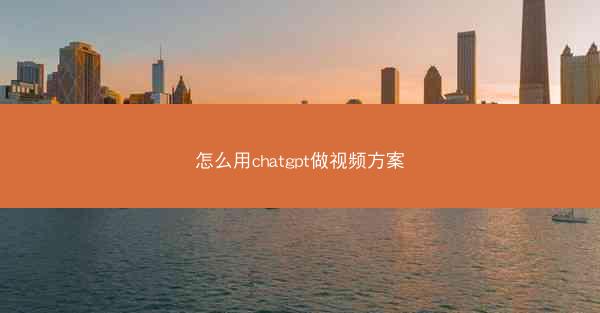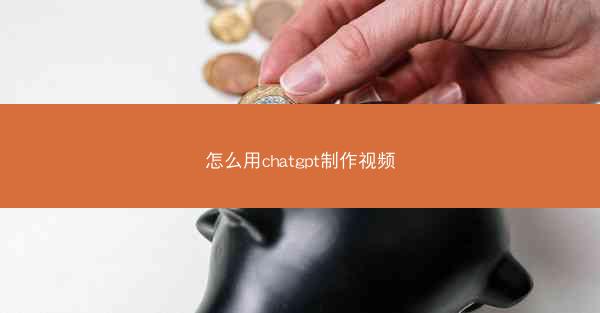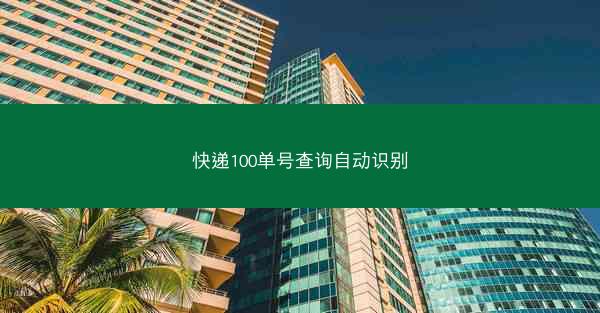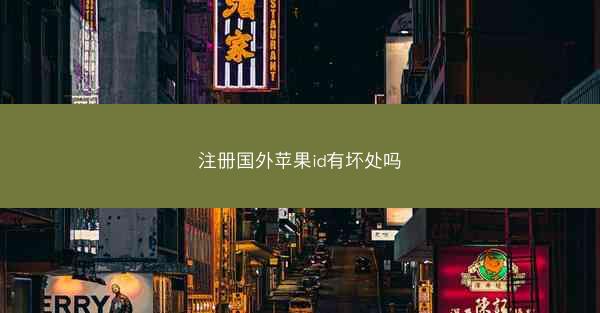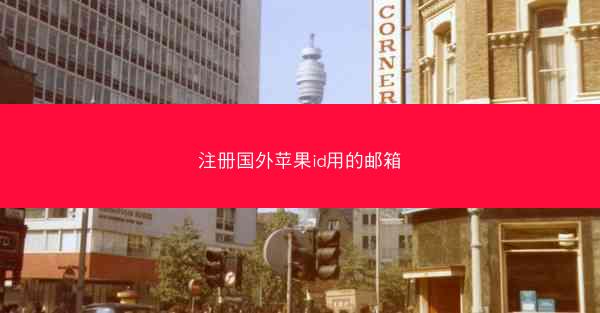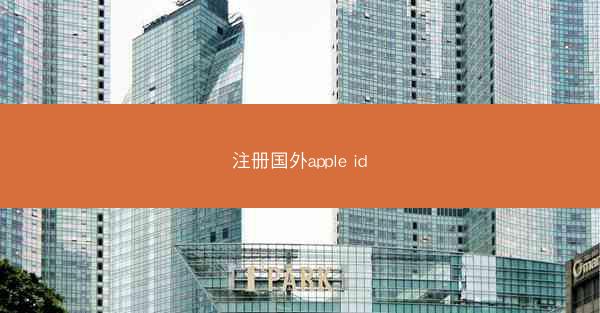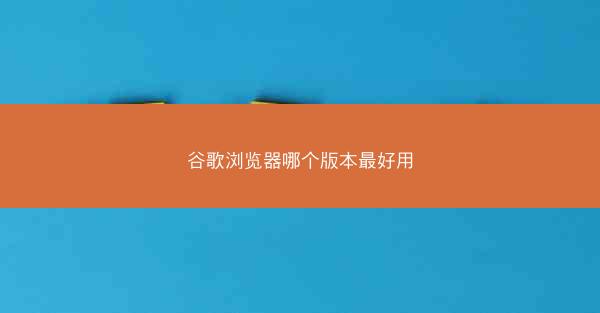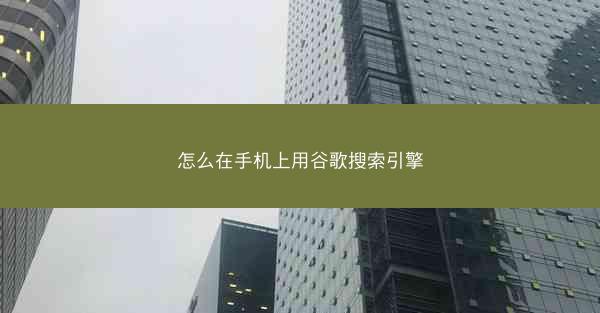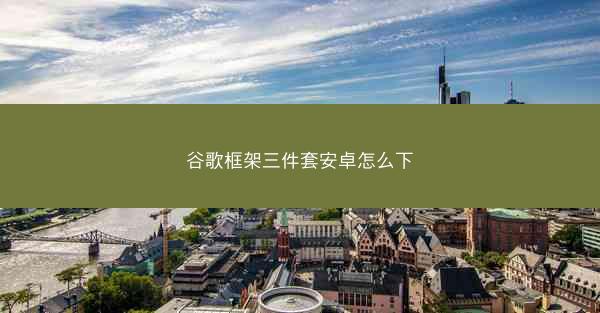Introduction to Google Chrome Translation Feature Google Chrome, one of the most popular web browse...

Introduction to Google Chrome Translation Feature
Google Chrome, one of the most popular web browsers, offers a wide range of features to enhance the user experience. One such feature is the built-in translation tool, which allows users to translate web pages from one language to another with ease. This article will delve into the details of this feature and provide a comprehensive guide on how to use it effectively.
Understanding the Translation Feature
The translation feature in Google Chrome is powered by Google Translate, which is a powerful language translation service. When a user encounters a web page in a different language, they can simply click on the translation icon to automatically translate the content into their preferred language. This feature supports a vast array of languages, making it a valuable tool for users who frequently visit multilingual websites.
Accessing the Translation Feature
To access the translation feature, users need to have the Chrome browser installed on their device. Once the browser is open, they can follow these simple steps:
1. Navigate to the desired web page.
2. Look for the translation icon, which typically appears as a globe or a language flag in the address bar or the right-click menu.
3. Click on the icon to bring up the translation options.
Customizing Translation Settings
Google Chrome allows users to customize their translation settings to suit their preferences. Users can:
1. Choose their preferred language for translations.
2. Set the browser to automatically translate pages in specific languages.
3. Disable automatic translations if desired.
To access these settings, users can go to the browser's menu (three dots in the upper right corner), select Settings, then navigate to Advanced and finally to Language.\
Manually Translating Web Pages
While automatic translations are convenient, there may be instances where users want to manually translate parts of a web page. Chrome provides a convenient way to do this:
1. Right-click on the text you want to translate.
2. Select Translate to from the context menu.
3. Choose the desired language from the list of available options.
Accuracy and Limitations of Translation
While Google Translate is highly accurate for many languages, it's important to note that no translation tool is perfect. There may be instances where the translation doesn't capture the nuances of the original text or where it may not be entirely accurate. Users should always review the translated content to ensure it aligns with their understanding of the original language.
Translating Web Page Elements
Google Chrome also allows users to translate specific elements on a web page, such as images, links, or even entire sections. To translate an element:
1. Right-click on the element.
2. Select Translate to from the context menu.
3. The element will be translated and displayed on the page.
Offline Translation
For users who may not have an internet connection, Google Chrome offers an offline translation feature. This allows users to download language packs for offline translation. To enable offline translation:
1. Go to the Chrome Web Store.
2. Search for Google Translate for Chrome.\
3. Install the extension.
4. Follow the instructions to download the necessary language packs.
Conclusion
The translation feature in Google Chrome is a valuable tool for users who interact with multilingual content on the web. With its ease of use, customization options, and offline capabilities, it simplifies the process of accessing and understanding content in different languages. Whether for personal or professional use, the translation feature in Google Chrome is a must-have for any web browser user.